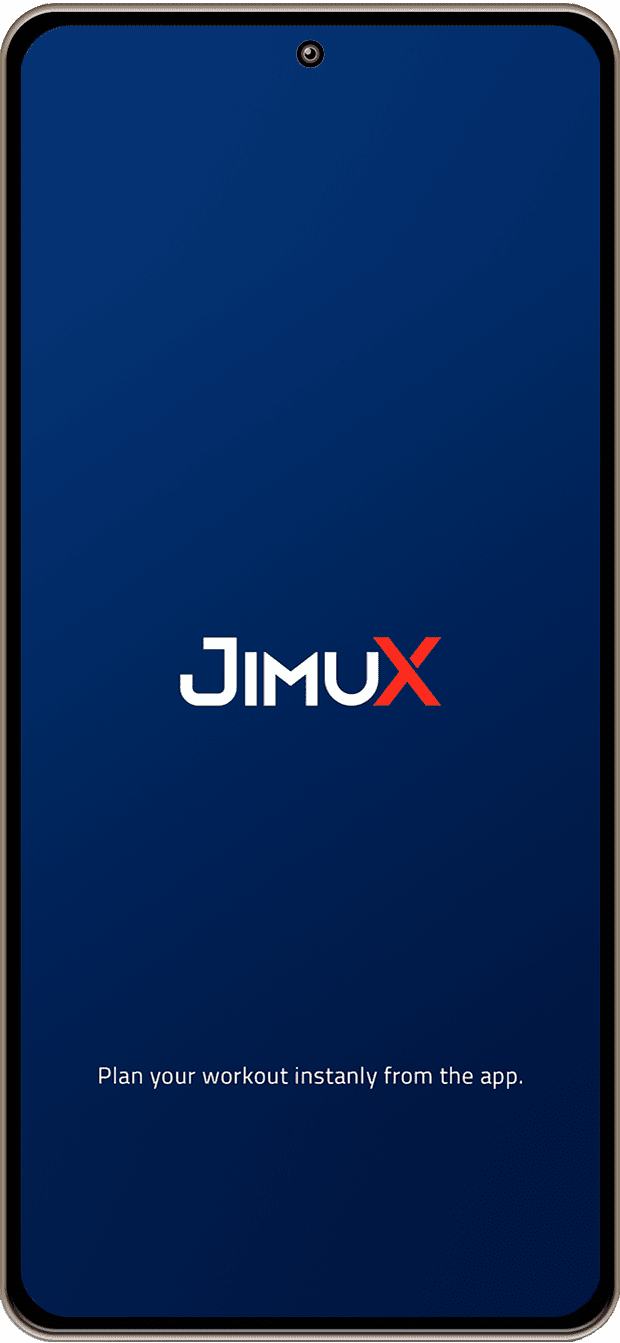

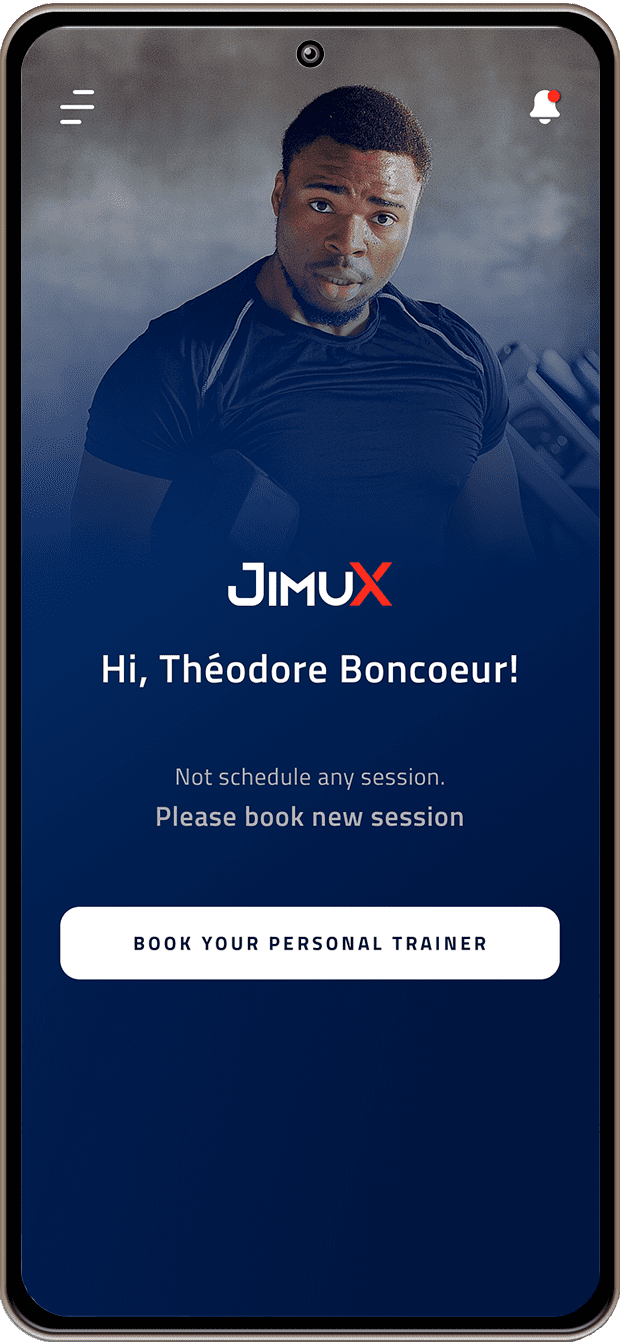
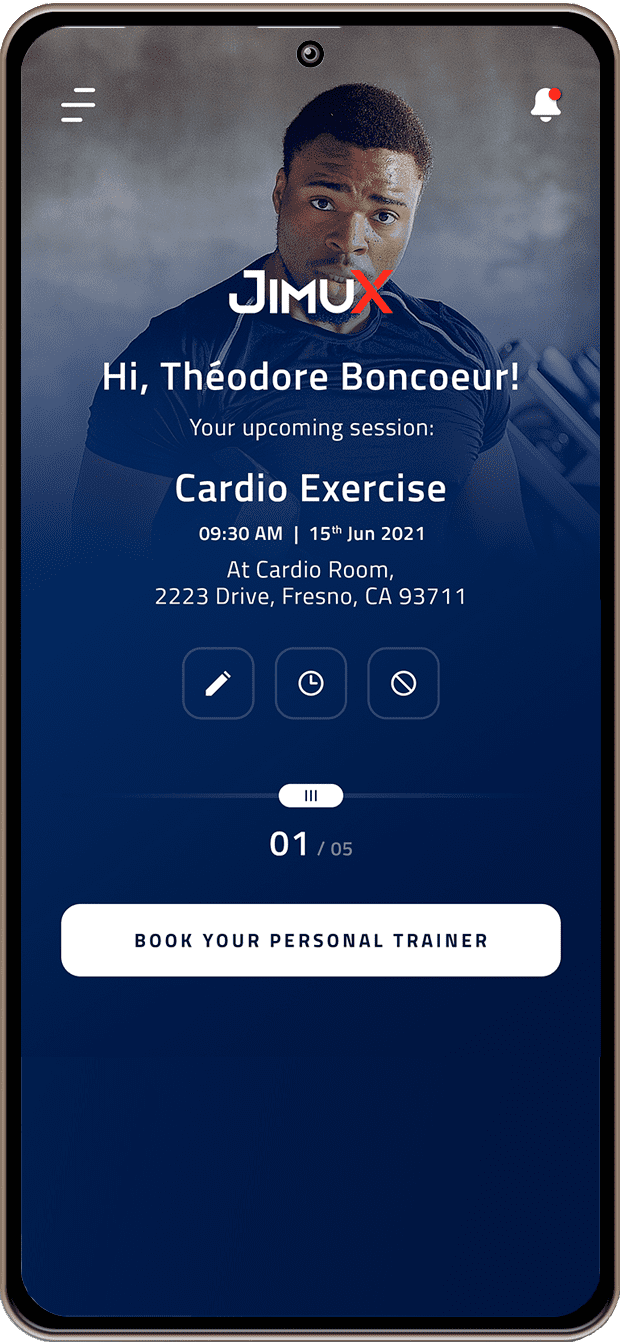
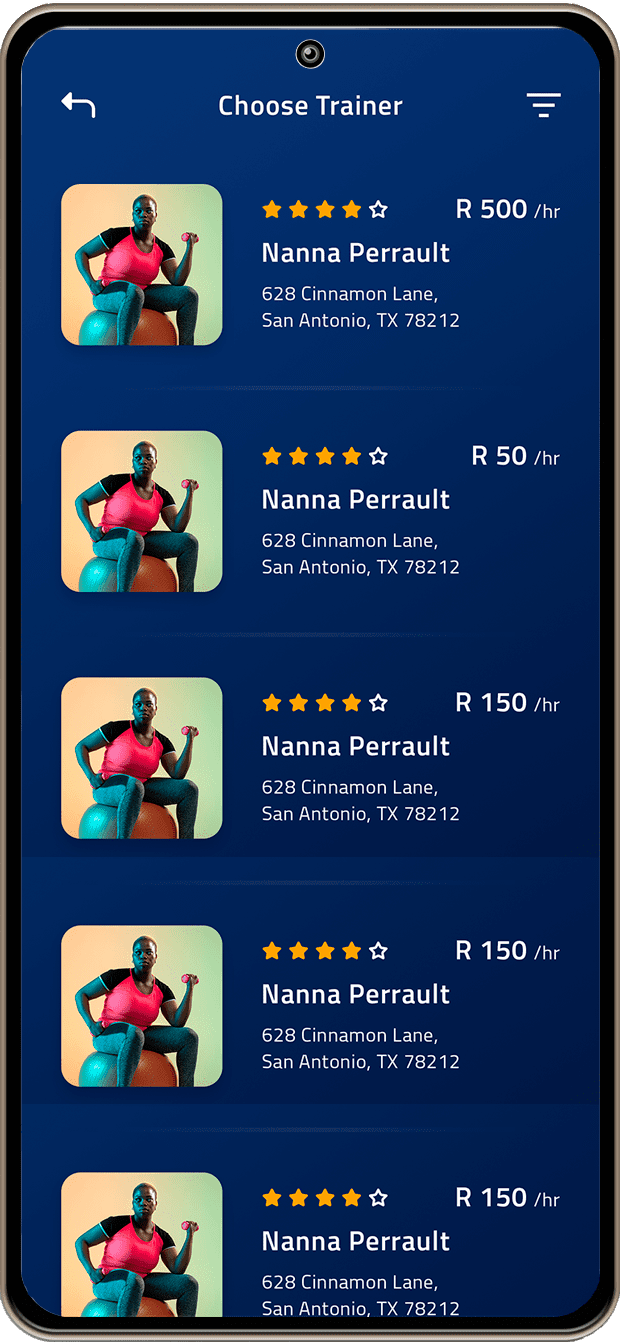
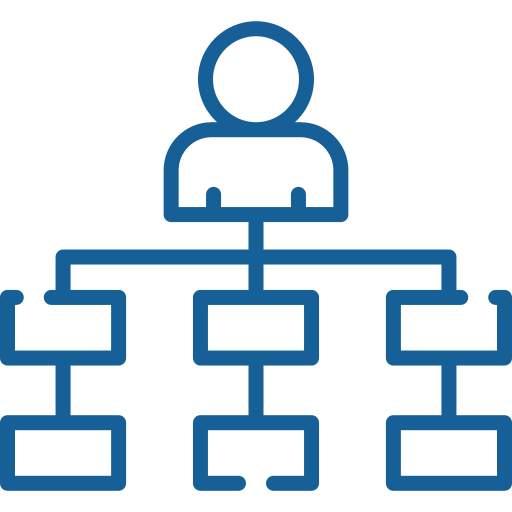
Sign up process is very quick and user friendly. Users need to sign up via sign up form or Login with their email and password. Forget password will ask user to enter their email to receive the reset password link.
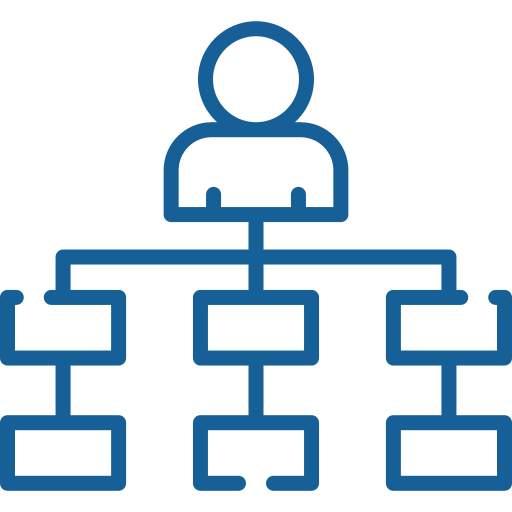
Users will get an access to their recent bookings directly through the dashboard. They can review/edit their bookings from this screen.
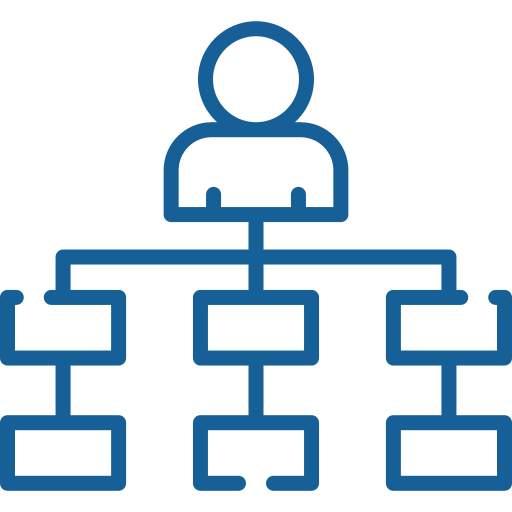
Users will be able to view all the Private Trainers from which they can select and view the services they offer. Once they click on the service, they will be able to see their available timeslot for the booking.
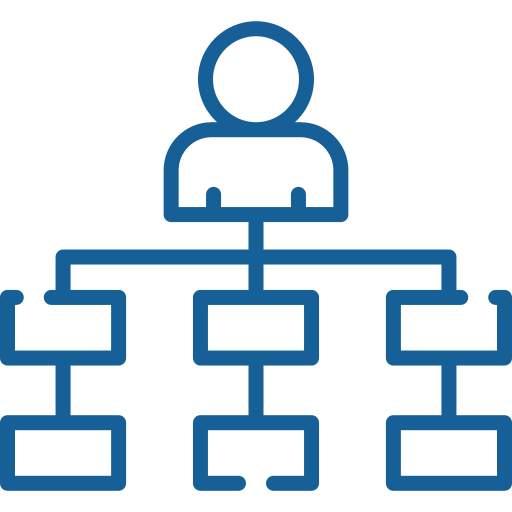
Service seeker can view the services by filter and see the private trainers who offer the specific service. On service detail screen, all the benefits, some graphic images and details are available to review before booking.
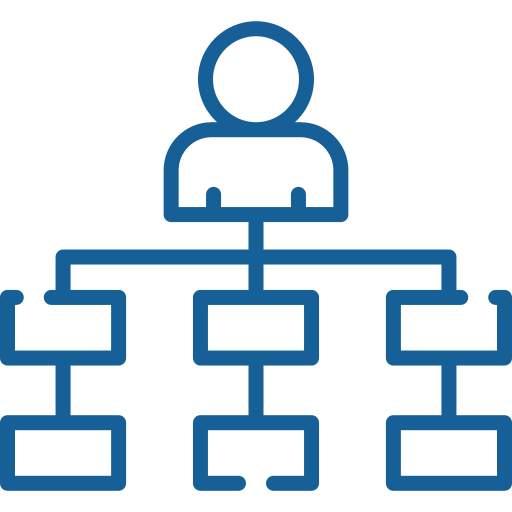
App users can view all their bookings on this screen. Past and Future bookings will get listed on this screen from which user can view the details of past bookings and modify the future bookings.
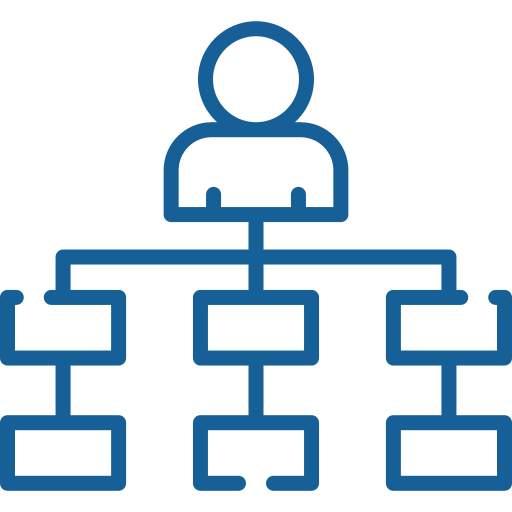
App user can manage the notifications, edit profile, change password, terms & conditions, support and signout from this screen. User can delete their account from this screen as well.
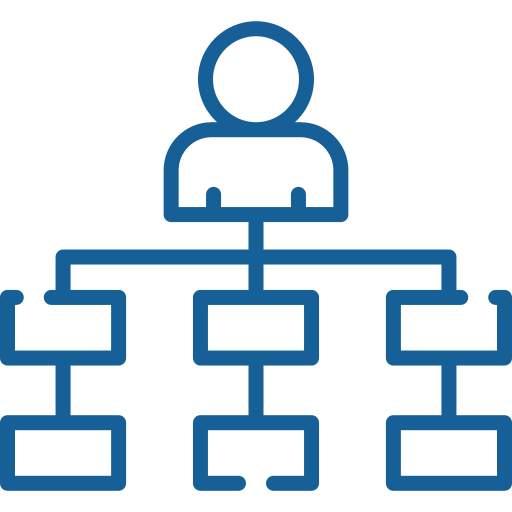
Trainer can register themselves via website form. Their profile will get review and approved by Admin. Once their profile is accespted they can access the mobile app by login with their email and password.
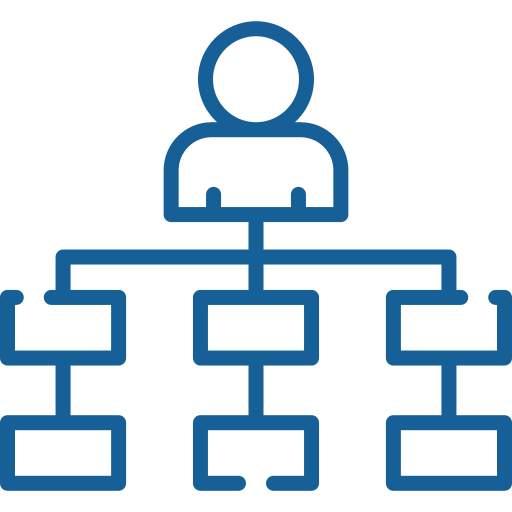
On this screen trainers can view all their bookings according to timeslots. On click of a booking slot, trianer can view all the details of service seeker. Trainer can modify the booking time from this screen as well.
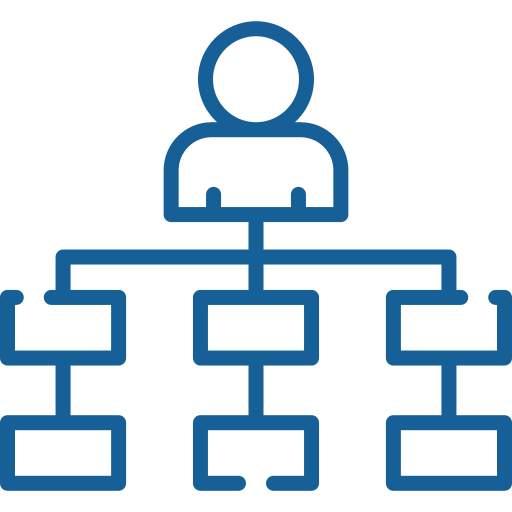
Trainer can set their availability from this screen. They need to select the service and timeslot to make it avaialable for seekers to book.
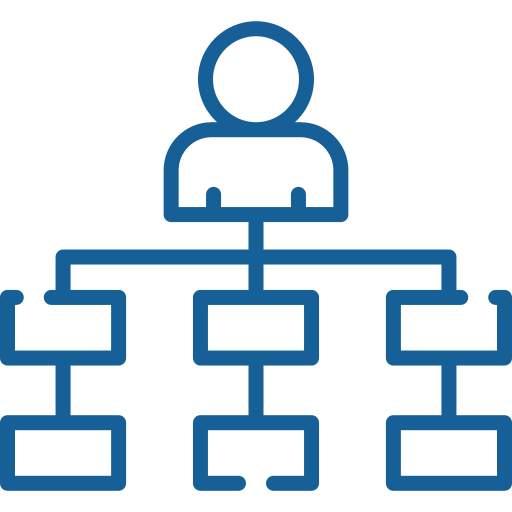
Trainers can switch on/off the notifications from the application. They will get the notifications for all their bookings related features like, booking confirm, booking cancel etc.

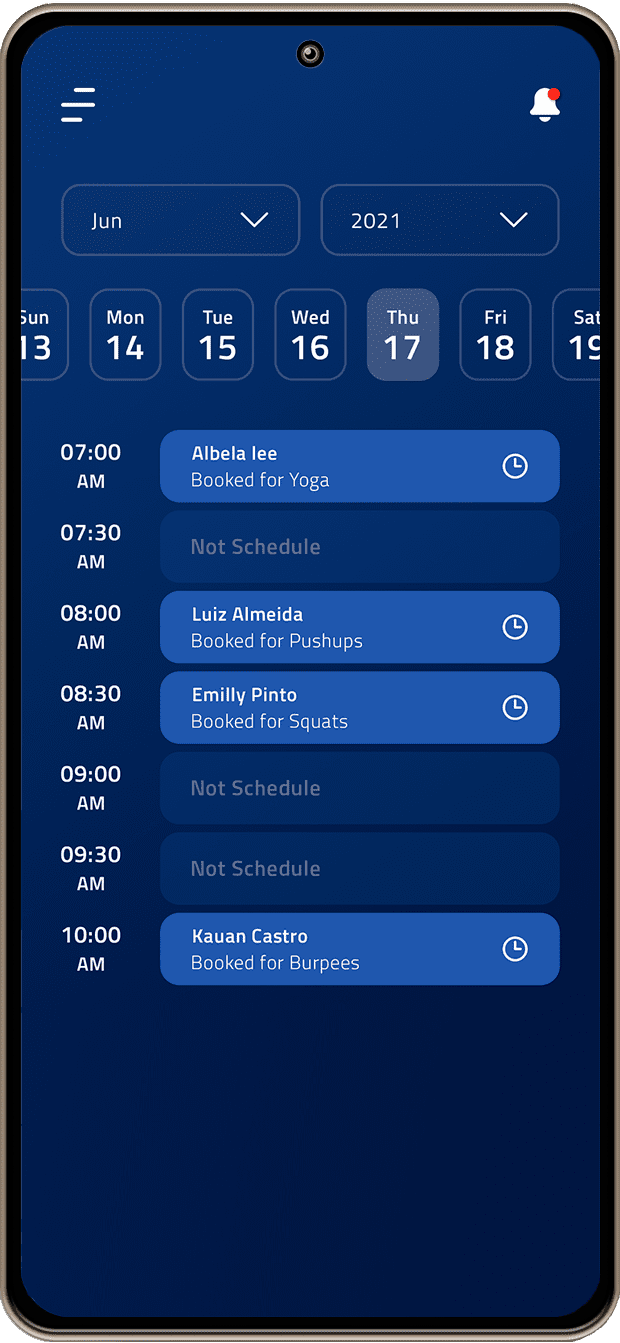
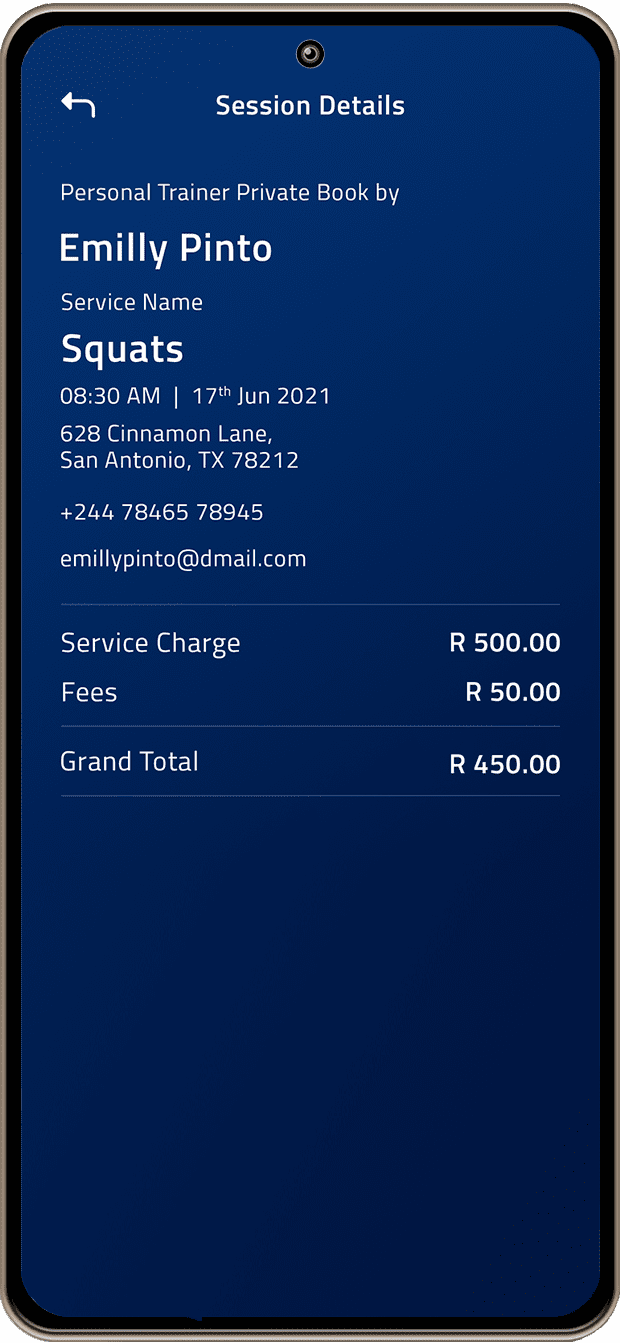
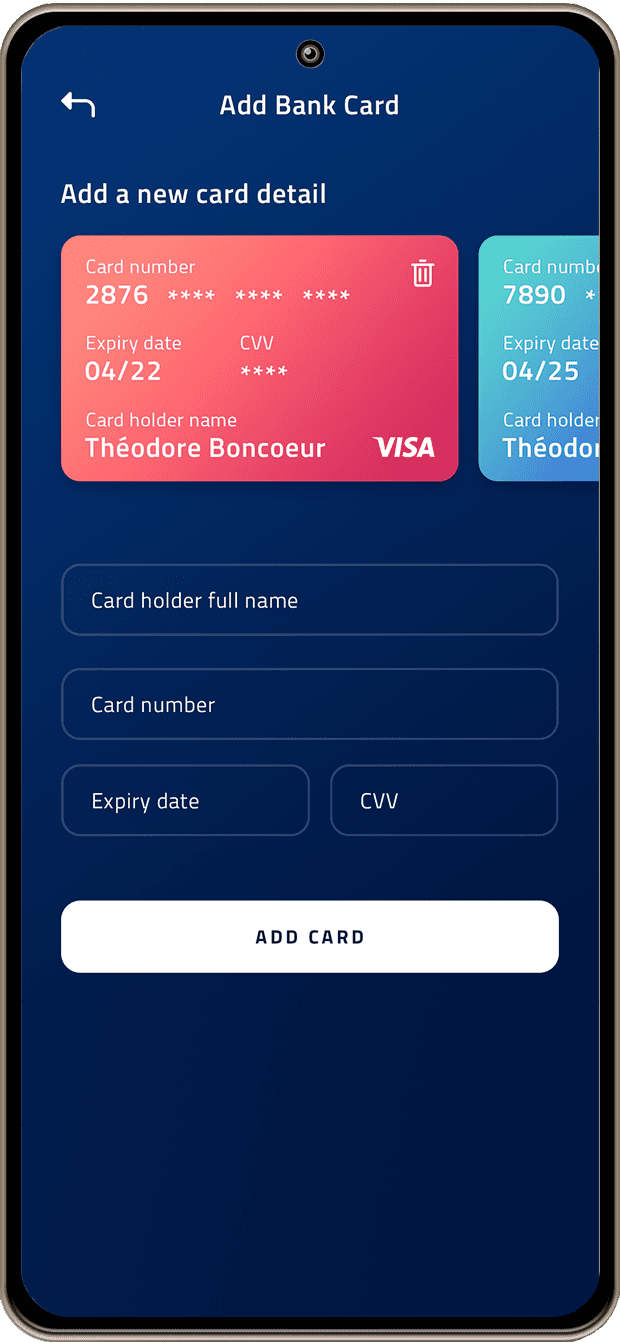
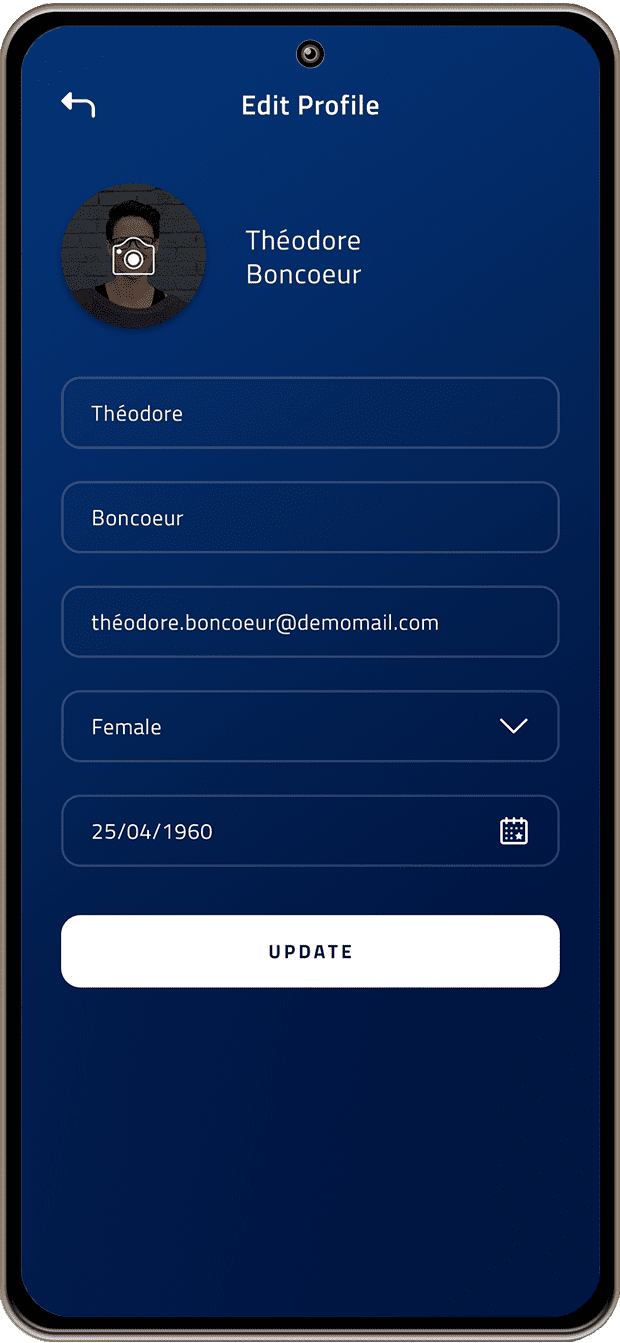
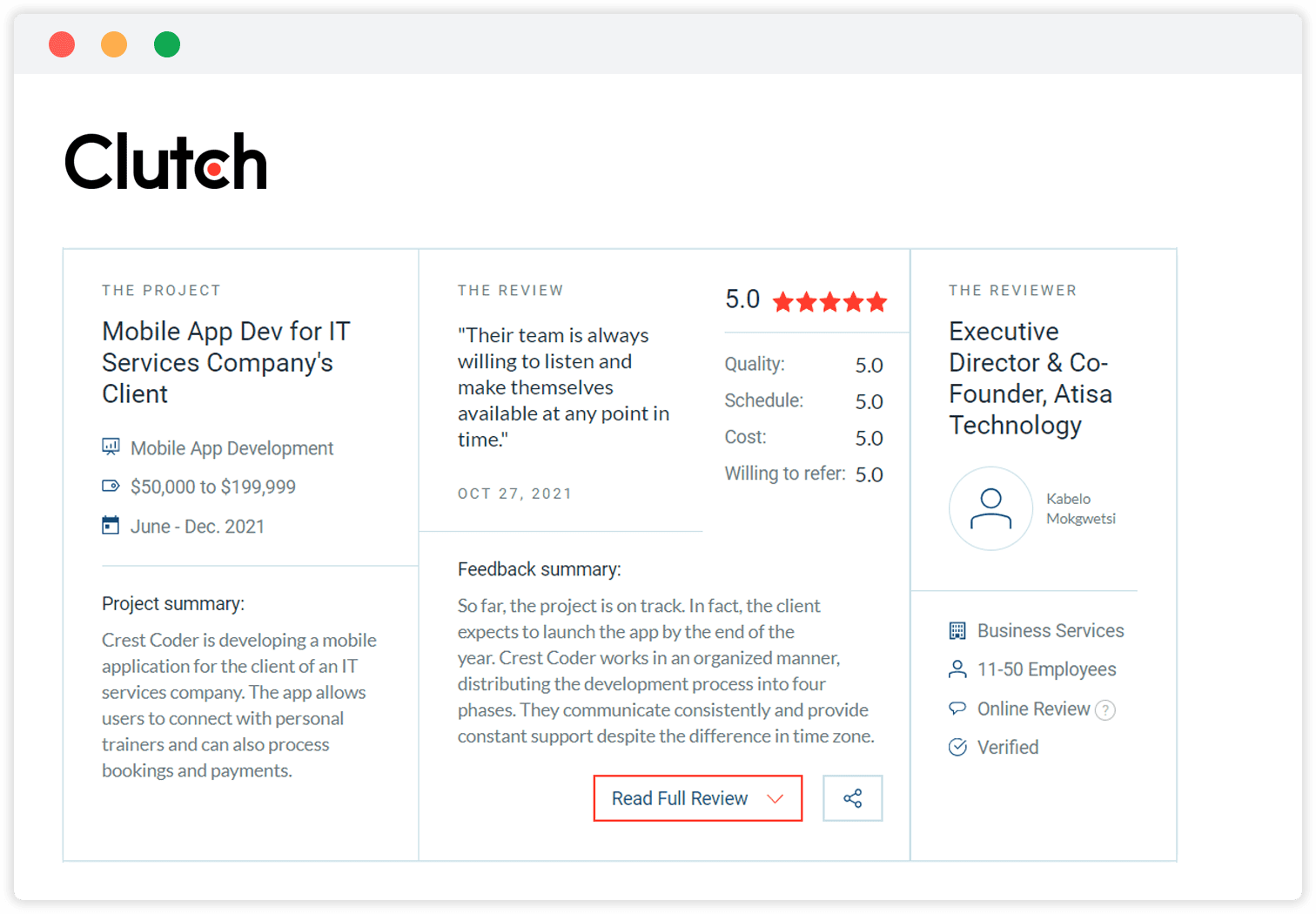

Their team is always willing to listen and make themselves available at any point in time.
Kabelo - Executive Director